Avendar:Connect
Avendar can be accessed with any MUD client via telnet:
Host: avendar.net
Port: 9999
If you have never played a game like Avendar before, below are more detailed connection instructions using a number of popular MUD clients which you may choose from. There is no wrong choice, and all have similar functionalities.
Making a Character
MUD Clients
Mudlet
MUSHclient
- Click
Fileand navigate toNew World... - Under
World Name, enter Avendar (or whatever you like). - Under
MUD address and port, enter:
TCP/IP Address: avendar.netPort Number: 9999
- Check
Save World Automatically On Closeand clickOK
The server information will be saved in a file called Avendar.MCL (or whatever you put in as your World Name). To connect, you will open this file in MUSHclient.
zMUD