Avendar:OLC Section 6
Hedit
“You need to know where to go," Sanya said. "Yes." "And you are going to consult four large pizzas for guidance." "Yes," I said. The big man frowned for a moment. Then he said, "There is, I think, humor here which does not translate well from English into sanity.†― Jim Butcher, Changes
Overview
Hedit allows staff members to edit existing helpfiles or create new helpfiles. Generally speaking, any imm can and should pitch in to help add missing helpfiles or improve outdated, unclear, or inaccurate help information.
When adding or improving helpfiles, remember that one question can lead to others, and it can be very helpful to end a helpfile with "See also: HELPFILE_X, HELPFILE_Y, and HELPFILE_Z" for related helpfiles.
One useful tool for identifying gaps in helpfile coverage is through wiznet. With the "bugs" wiznet option enabled, staff can see when players search the help system for a keyword that doesn't exist.
[*****] BUG: (Dovolente) Help not found: guild
Granted that some things shouldn't really exist (we don't need a Note that when changes are made to a helpfile, they are automatically saved. You do not need to "asave changed", unlike adjustments from other OLC editors.
Basic Commands
IMPORTANT NOTE: for phrasal (multiword) keywords, such as "earth scholar" or "wall of thorns", use quotes around the phrase.
hedit delete <keyword>
Deletes the help file with the specified keyword. *** Use with caution. ***
hedit create <keyword>
Creates a help file for the specified keywords, and enters the editor for that helpfile.
hedit <keyword>
Enters the help editor for the pre-existing helpfile with the selected keyword. As noted above, for a keyword phrase, use quotes around the keyword.
Once inside the editor, you can hit <enter> to see the helpfile's information, including keywords, title, minimum level, and the text of the helpfile.
Helpfile Settings
keywords <keywords>
Sets the keywords for the helpfile. Again, use quotes for keyword phrases. For example, if we were to have a Harry Potter Main Characters helpfile (notice the untrue conditional), keywords could be set like this:
keywords "Harry Potter Main Characters" "Main Characters" "Harry Potter" "Ron Weasly" "Hermione Granger"
In this case, "help HARRY" would return nothing. But "help HARRY POTTER" would display the the content of the helpfile.
title <title text>
Creates the title. You can do "title none" to set the title to (null).
level <#>
Sets the access level of the helpfile to the number specified. Note that -1 is the usual level for helpfiles which are available to all players.
Helpfiles which are used in data progs, or helpfiles for information not yet ready for release, are generally set higher (eg level 52) to avoid accidental access.
desc or text
Either command will enter the standard text editor for the text of the helpfile.
Prog support
Helpfiles can be used as prog data storage--a way to save information from the game. See the webinfo publisher bot [135] for a simple example or the Var Bandor auctioneer [3647] for a complex example.
Commands used include:
- mpdesc
- mploaddesc
See the mpcommands documentation in Prog Section 6 for more info on these.