Roleplay
hen you come to the world of Avendar, it’s a world where role-playing is not only encouraged, it’s required. This means that in any situation that presents itself to you here, you should do your best to see and react as an actual person from Avendar would react. This means that you shouldn’t spend your time discussing the real world, but instead attempting to immerse yourself in the atmosphere of a fantasy role-playing environment. Think of yourself as an actor, playing a master role in a great drama. We guarantee this is even more fun than just playing a numbers game’.
Roleplaying Basics
Communication
Communication is the most essential part of your interactions in Avendar. You may communicate with others in a number of different ways, to express yourself in the role you have chosen. Bear in mind that all communication while in Avendar should be In Character (in other words, in the role of your character), unless you are using the ‘ooc’ chat channel.
The basic commands used for communicating are:
say - Everyone in the same room as you can hear what you say, as long as they are awake.
tell (person) - One person will hear what you tell them, as long as they are awake. You can use tell from any distance! If you can’t see the person who told you something, you can tell back using the ‘reply’ command.
grouptell, gt, ; - The people in your group can hear you, even when they are asleep. Grouptell works at any distance.
think - Your character’s private thoughts go here. Only staff members and certain classes can read what you are thinking. Watchers and psionicists can read thoughts!
yell - Everyone in the same area as you can hear what you yell, even when they are asleep.
ooc - This channel is for out-of-character chat with a specific player. Use OOC for mechanics questions, or to talk about real life. OOC works at any distance.
newbie - The newbie channel is for out-of-character chat with everyone online who has the newbie channel turned on.
pray - Pray to the gods. Only staff will see this.
house, ht, . - If you are in a Great House, everyone in the house will hear this message.
dt - Druids use commune with nature to communicate with all druids.
Acting
In addition to verbal communication, you can use body language. The following commands allow you to describe what your character is doing in the moment. Other characters in the room will see this.
Do not use the acting commands to “force” other characters to take actions, respond, or remain passive.
emote - Displays an action line. The line will be after your character’s name.
smote - With smote, you can create more complex sentences. Your character’s name can be anywhere in the message.
pmote - When your action includes another person, you can pmote with their name. They will see themselves as the recipient (‘you’), while others in the room will see the recipient’s name.
esay - Lets you speak and act at the same time.
pose - The pose command will set what others see when they look at or scan into the room you are in.
Description
Your description is what people see when they look at you.
Your description should show people what you look like, no more, no less. Comments about your character’s personality or history should be reserved for in character interactions and your background. Responses to the look should also be reserved for in character interaction. Your description should not describe your clothing. Your clothing is your worn equipment, and not a description feature. Small personal effects are acceptable, but no cloaks, outfits, etc.
You can also add keywords to your description, allowing people to look at a particular thing you reference. This is called an exdesc, sort for “extra description.”
A description is mandatory by the 10th level. If you do not have a description by this time, you will not progress in level.
Descriptions should be no fewer than five lines long. That is roughly 60 words, or 2-3 tweets.
Do not enter a placeholder description! (Ex. “desc here” or “ascdukyfv.”) Editor Commands The editor is used for your description, exdescs, background, and notes. More information can be found in the 'help editor' and 'help exdesc' commands
Description Tips
In-World: Your description should be appropriate to Avendar and your character: See the pages on World and Character Creation.
Stay Physical: As people can view you in multiple situations, and with multiple perspectives, the best recourse is to stick to cold hard fact, namely, what your character physically looks like. Start with concrete details such as height, build, skin/hair/eye color, and whatever else is obvious. Then expand into details, such as clothing, posture, scars, and so forth. See Help Exdesc for more ways to be detailed.
Stay Objective: What a person feels when they look at you is what that person feels. Don’t dictate to them how you affect them.
No Actions: Your description should not contain actions in response to people looking at you — after all, you don’t say “hello” every single time a person looks at you, nor do you see any and all people that look at you. Common behaviors are fine (a nervous twitch, etc.). Instead, use emote, say, etc. to convey actions and responses.
No Window Into The Past: If you want people to know your history, you should tell them about it, rather than putting it in your desc. NPCs are an exception to this rule.
Spelling/Grammar: Seeing a sloppily written, badly misspelled description always makes the staff cry a little, deep inside. Your ideas are more clearly understood when you take the time to abide by the rules of grammar, like the imms intended.
Originality: Rather than being yet another ominous figure in a cloak, why not be something different? Try to let your description not only reflect your role but help define something new and unique about it.
Background
Your background describes your character’s past — and it should include whatever you know about your own past, and what a god would know about you and your history.
The background is meant to have a twofold use. Firstly, it allows the immortals to ensure that everyone has a well-roleplayed character. Secondly, it allows the gods to understand your actions, and allows for more subtle, and complicated roleplaying.
Only the immortals can read your background.
You are required to have a background by level 25. It should be 1-2 paragraphs, and ideally of five hundred words or fewer.
Do not enter a placeholder background! (Ex. “bg here” or “ascdukyfv.”)
Your background should primarily focus on your own character. Family relationships are great to include, but if a friend, family member, or other character is the most interesting, active character in your background, consider playing that character instead.
If you find yourself inspired to write a lengthy or detailed story about your character’s (or another’s) life, consider instead putting it up on a website such as archiveofourown.org rather than using it for your character’s biographical background. Contact staff if you’d like an invitation to sign up for that site.
Backgrounds must be free of violent sexual content, explicitly-depicted or no. Specifically, absolutely no references to rape are permitted, whether or not any acts are detailed.