Note
The notes on Avendar replace the bulletin boards and mail systems found on many other MUDs. They are used frequently for communication between both staff and players. Note that all notes should be written in-character unless explicitly stated otherwise.
| note list | show all notes (unread notes are marked with an N) |
| note read | either by number, or read next to read unread notes |
| note remove | removes a note that you wrote or are the target of |
| note catchup | marks all notes as read |
| note to | sets the to line (playername, housename, immortal, or all) |
| note subject | sets the subject for a new note |
| note + | adds a line to a new note (i.e. note + hi guys!) |
| note - | remove a line from a note in progress |
| note edit | edit the body of your note* |
| note clear | erase a note in progress |
| note reply | replies to the last note you read |
| note replyall | replies to last note you read, copying all recipients |
| note show | shows the note you are working on |
| note post | posts a new note. This MUST be done to post a note. |
Of particular importance is the 'note edit' command. The editor will allow you to enter the body of your note directly, and to format your note.
Note REPLY and REPLYALL may be given a parameter of a message number to specify a message other than the last read to reply to.
Additionally, if you place the word 'hidden' into the list of recipients (eg, "note to hidden Iandir Jolinn Guardian immortal"), other PCs will not be able to see the to-list of your note.
When you log in, you will be informed if there are unread notes waiting. Type note read to scroll through them one at a time.