Pose
The pose command will set what others see when they look at/scan into the room you are in. This will always be prefaced by your name, lineage, and current position, in that order.
If your name is Jolinn, and you type:
pose leaning on his sapphire spear.
Those who look at the room or scan into the room will see:
Jolinn the human is standing here, leaning on his sapphire spear.
Typing "pose" by itself will show your current pose, and typing "pose clear" will remove your current pose. Your pose will automatically clear itself when you change position (sitting/standing/sleeping/resting/fighting/dying) and/or when you leave the room you are in.
Utilize this in the same manner as the emote commands. Do not use this to force actions onto other characters, as this should be utilized to more clearly define your current stance to others who can see you.